YEAR GROUPS
Year 2
Welcome to our Year 2 page. My name is Miss Fleming and I am the class teacher.
I am supported by Learning Support Assistants: Mrs T Andrian and Miss R O’Donnell.
In Year 2 we start to develop our independent learning skills. We will be learning lots of amazing topics over the year including significant historical figures, all about countries of the UK, making an algorithm, programming, Mondrian art and many more. We continue to improve our phonics to help us read independently. We also listen to lots of different stories and work through our whole class reading Steps to Read.
PE is on Tuesday’s and Friday’s. We provide a PE kit for every child but your child will need pumps or trainers. Please ensure your child arrives at school at 8.45 am every day in full school uniform and black shoes. Long hair must be tied back and plaited, please. If you have any questions about Year 2, please make an appointment at the office to see Miss Fleming.
Click on the link below to see the Year 2 Long Term Plan:



Please look below to see how much we enjoyed being in Year 1 and now we are looking forward to Year 2!
In Science we have been exploring Animals including Humans – we have learned about our bodies, what our bodies can do and how they work . We had fun learning about our senses – sight, touch, taste, sound and smell. We have also learned about animals – naming parts of their bodies and what they eat. We then went to see real animals at Croxteth Park Farm.


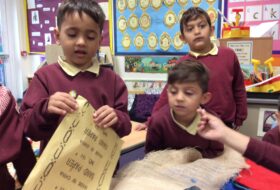
As part of our science topic Animals including Humans, the children visited Croxteth Park Farm. We saw a variety of animals – goats, ponies, sheep, pigs, cows, geese and even peacocks. We really enjoyed ourselves.



Croxteth Park
We went to Croxteth Park, whilst we were there, we sketched some of the farmyard animals.



Walker Art Gallery
We went to the Walker Art Gallery and explored the art work. In the gallery, we sketched an abstract piece – Broken Bride by John Hoyland. We saw lots of sculptures in the sculpture gallery.
We sculpted a small piece of art -based on an animal. We had a fantastic time learning about art.



